Hello!
Here is an overview of How to RSVP to an Event:
A. When opening the app, a pop up should appear:
1: Select “Event Details”
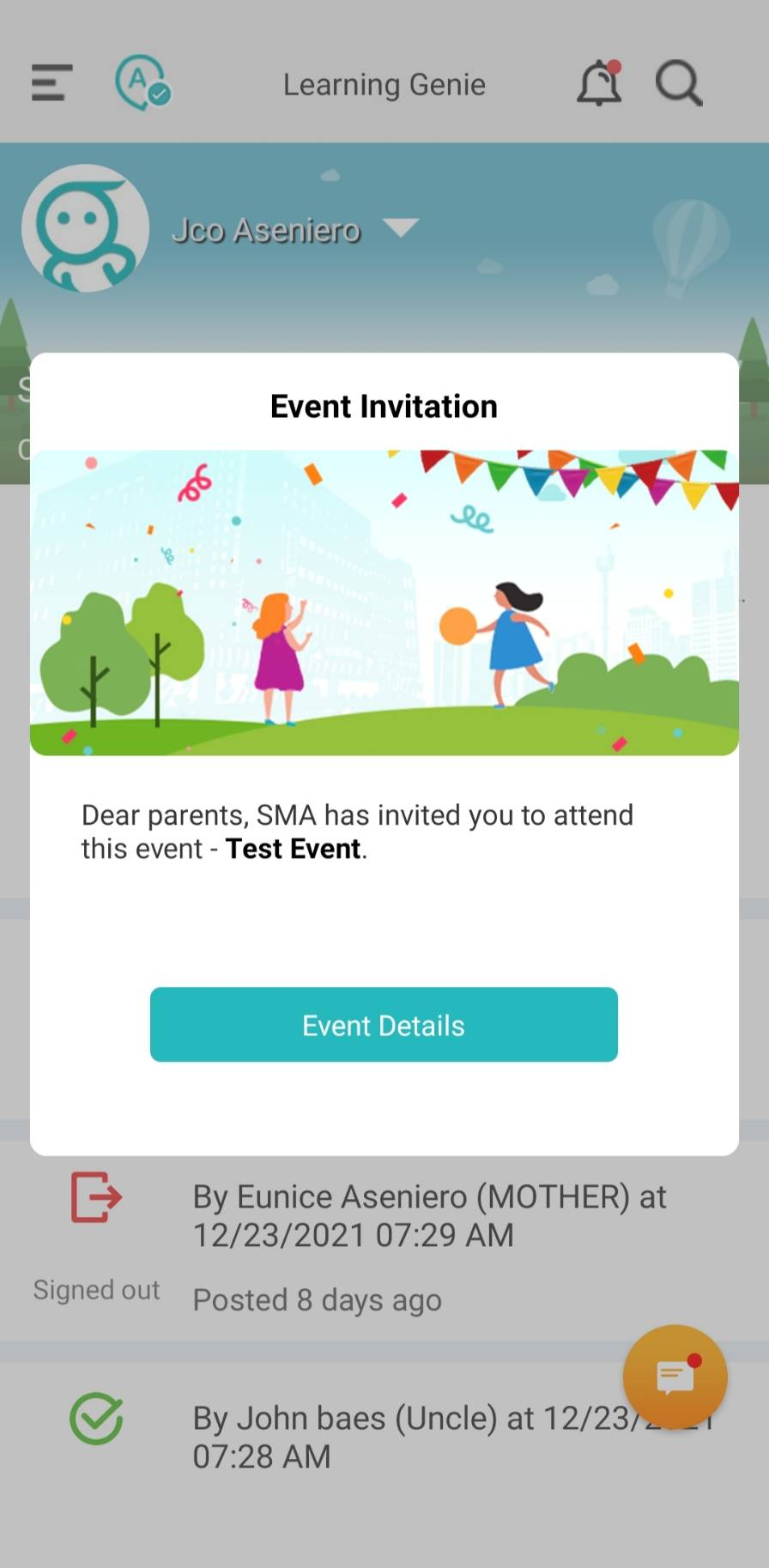
OR
B. Find the event on your child's feed:
1. Tap on "Click to Respond"
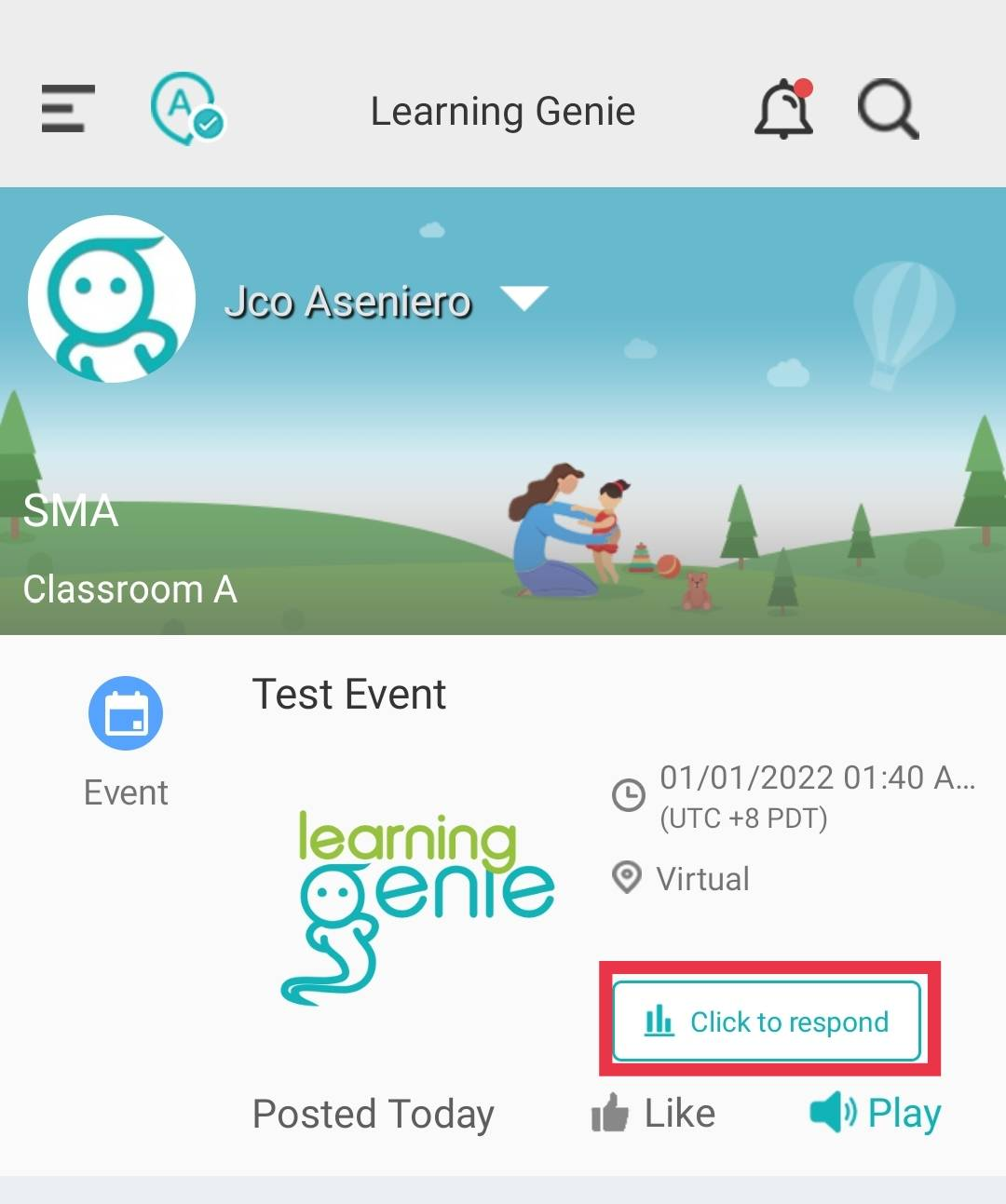
2: Select “Yes” or “No”
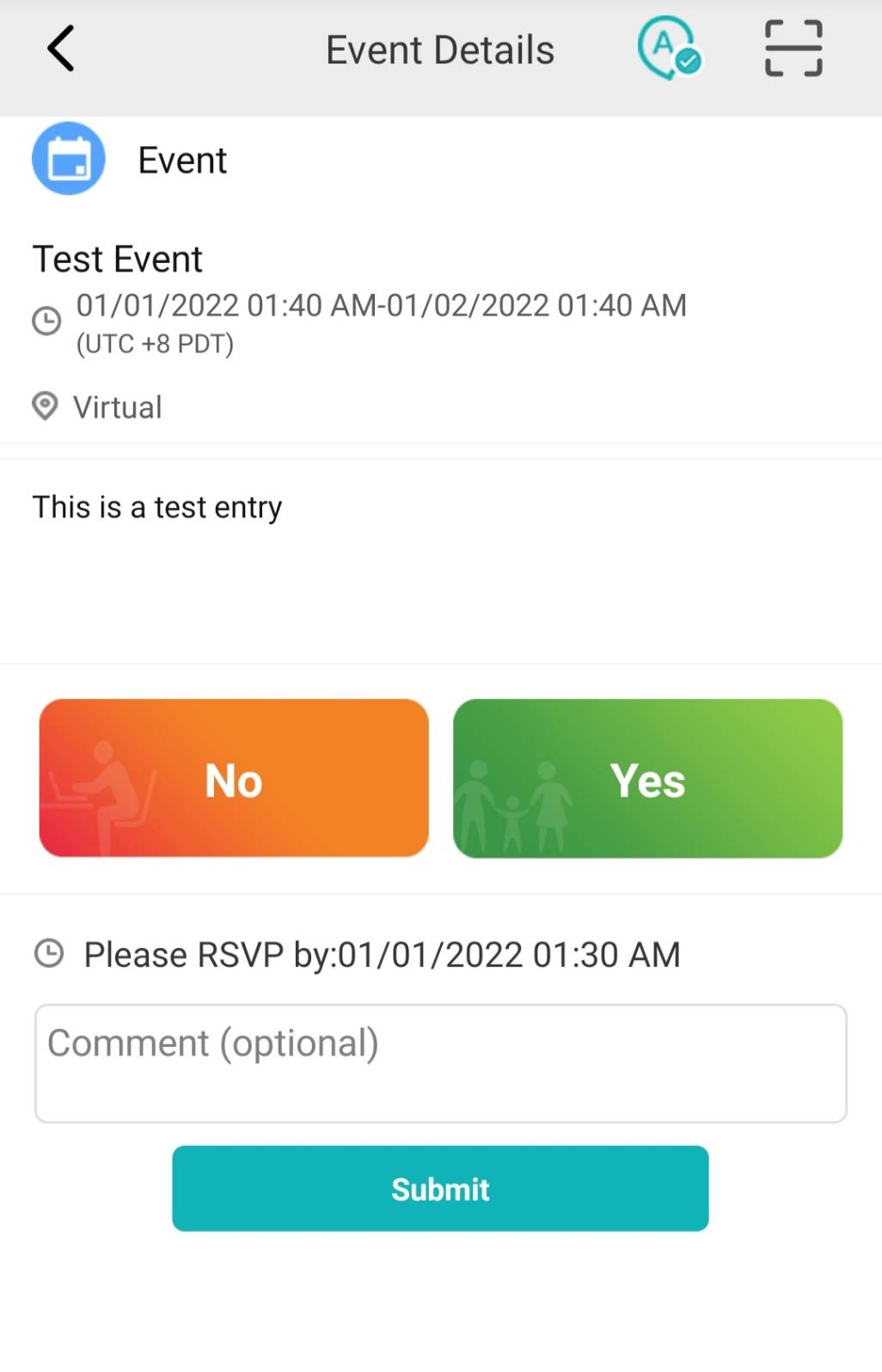
3: Select “Submit”
Please note: You can add an optional comment for your child's teacher to read!
For more information, please refer to our video/guide down below.
For further assistance please contact our support team at 760-576-4822 or email us at help@learning-genie.com.